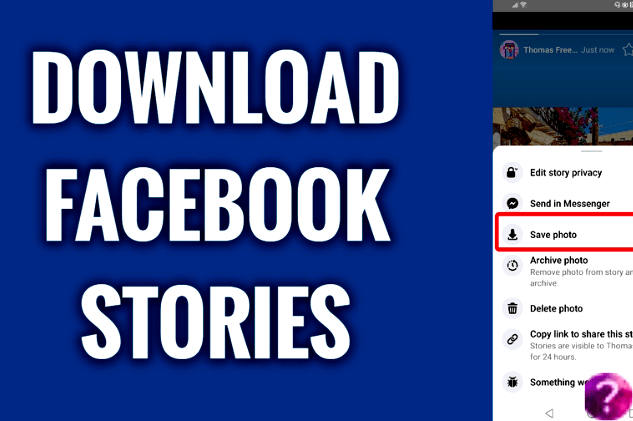This article will tell you how to download Facebook story via online websites, apps, and extensions, whether you want to download them on your phone or PC.
Facebook is the world’s largest and most used social media platform. We use Facebook to watch our friends’ updates, and various videos, post stuff, create groups and pages, chat with our friends, and many more.
Moreover, we also post stories on Facebook like Snapchat and Instagram. Users can also share other people’s stories, and if they want to download them, they certainly can. If you do not wish to see them anymore, you can choose to disable reels and stories.
Facebook Story Download
While Facebook does not have an inbuilt function to download facebook stories, there are a number of third-party apps that allow you to do just that. The first step is to find an app that suits your needs – there are many available, so take some time to read reviews and compare features. Once you’ve found an app, the process of downloading Facebook stories is usually pretty straightforward. Many websites like Vid Mate and Snap Save give us the Facebook story downloading link, while we have to do the following:
- Copy the URL link of the Facebook story you want to download.
- Paste the link in the given input field of the website.
- And then press the download button, and Voila! You will get the story within a few seconds.
Download with YouTuFab
Nowadays, many websites and apps tell us how to download Facebook stories. For Example, one website is “YouTuFab” and “fbdown.net,” All you have to do is paste the link in the story downloading bar. And there you go with the story in your phone gallery.
Facebook Story Download with Music
If you want to know how to download a Facebook story with music, it’s the same as I’ve described above.
- All you have to do is copy the URL link of the Facebook Story.
- Paste it into the downloading bar of the relevant website, and press download.
- It is how you can save a Facebook story with music.
Facebook Story Download with Music on the Phone
You don’t need to be a tech expert to download Facebook stories. In fact, with the help of Snaptube, it’s easy and straightforward. Snaptube is a free application that allows you to download videos and audio from a variety of websites, including Facebook. Here’s how to use Snaptube to download Facebook stories:
- Install “Snaptube” with apk on your phone.
- Log into your Facebook account via chrome browser and open Facebook stories.
- Now open Snaptube. It will ask you automatically to download from the link.
- Moreover, the app will show formats to download; once you select any form, you will get the Facebook story on your phone.
Facebook Story Downloading Apps
Besides countless websites, many apps can do the same task for us. However, we must download the apps from Playstore, App Store, or Google Chrome.
Some of the names of the useful apps that can show us how to download Facebook stories are below.
- Save story for Facebook.
- Story Saver
- Story/Video downloader from Facebook (SVD)
Screen Recording to Save Facebook Stories
There’s another method of downloading a Facebook story via screen recording apps. You have to download them from Google or Play Store/App store, or some phones already have this feature built-in.
After clicking the screen recording option from an app, the screen will start recording. In addition, it will be saved automatically in the app.
Facebook Story Download on iPhone/Android
Similarly, as we download Facebook stories on our computers, we can download them on our mobile phones, i.e., through a website, an app, or screen recording.
Method 1
Copy the URL of the story video, paste it into the downloading bar of a website, and then hit the download button. The video will be saved from Facebook to iPhone or Android in the downloaded videos folder.
Method 2
“Story Saver” is one of the best apps to show us how to download Facebook. Install it from the store, open it, and allow access to the storage on your phone. Now log into your Facebook account from the Facebook app.
Open the story video you want to download. There will be a save button at the bottom right corner of the phone. Tap it, and keep the video.
Method 3
Same as described in Step 2, iPhones also have a built-in feature of screen recording through which you can save a Facebook story.
How to Download Facebook Story for Chrome
We can also learn how to download Facebook stories through Google Chrome by adding an extension of “Story Saver.”
Here are the steps to follow:
- Open Chrome Web Store and install Story Saver.
- Add an extension.
- Log into your Facebook account and view stories on your desktop. Click on any video you want to download.
- Now click on the extension of Story Saver on your top right corner of the chrome.
- The Facebook story video will start downloading from the wing.
- You can view the downloaded video in the Downloads folder. However, the Facebook story video downloaded could be in a different format.
Facebook Story Videos Download Anonymously
Are you curious about how to download Facebook story anonymously? Well, of course, many tools can do this work effectively. One of the ways is by downloading some third-party apps. You need to follow the steps below, and you can download Facebook story videos anonymously.
- Download “Ahasave” from your Play Store on your mobile phone, a third-party app.
- Install the app and grant all the permissions required by the app.
- Log into your Facebook account via this third-party app.
- After logging in, click on the story you want to view.
- Then click on the Download option.
- The selected Facebook story video will be downloaded and saved to the device.
In this elaborated guide, it is stated that if you want to know how to download a Facebook story, then there are mainly two ways:
- Download the Facebook story video online through a website.
- Download Facebook story videos using any tools, i.e., apps or extensions.
In both cases, first, you have to log into your Facebook account, copy the URL of the story video you want to download, and proceed with further actions.
FAQ’s
Can I save Facebook Stories?
Yes, you can. Either by a website or an app. Use the above-given methods for the purpose.
How to save a Facebook story with music?
You can save a Facebook story with music online through a website. Please copy the link to the video, paste it into the bar, and then press Download. Another way is through an app, Install “Snaptube” on your phone.
How to save Facebook stories of friends?
One way to save Facebook stories of friends is through a screenshot or screen recording on your phone or PC.
However, another way is by installing an app called Save Story. Log into your account through this app, view the desired facebook story, and hit the download button at the bottom right corner. The video will be saved.
How to save a Facebook story in the gallery?
If you want to save your own Facebook story in your gallery, then you need to do this,
- Open your Facebook app.
- Tap “add” on the top of your Facebook feed to load the camera.
- Now tap the gear icon on the top right corner.
- Tap the toggle next to Save Shared Photos.
- Then select “save” in the top right corner to save your settings.
How to save Facebook stories on PC?
- Open a website named “fbdown.net.”
- Copy the URL of the Facebook story video you want to download.
- Paste the link in the input field and then click Download.
- Video will be saved in the Downloads folder.
Another way of saving facebook stories on PC is by adding an extension, “Story saver for Facebook.”
- Install the extension.
- Go to your Facebook account and open any video you want to download.
- Click the Story Saver extension at the top right corner of the chrome.
- The extension will begin downloading the video.
How to download a Facebook story without an app?
You can download a Facebook story online through the website fbdown.net. Moreover, you can also use an extension named Story Saver for Facebook by adding and installing it to google chrome.
How to view archived stories on Facebook?
To view your archived story on Facebook:
- Open your profile on Facebook.
- Click the option of “More” under your cover photo.
- Then click “Story Archive.”
How to download Facebook videos on Android?
- Through a website called fbdown.net:
- Open this website in your phone browser.
- Select any video from Facebook, copy the URL, and paste it into the bar.
- Click Download.