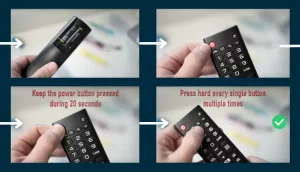Onn Roku TVs come with remotes that work efficiently most often, but the possibility of minor glitches always lingers. If your Onn Roku remote is not working, it can be for many reasons. Some of these problems are straightforward and can be resolved in a jiffy, while others are more complicated.
This is why some people prefer having a Roku Universal Remote in the house as a spare option. The benefit of this remote is that it can work with all Roku TV models. If the original TV remote is not working, you can use it while fixing the original one.
Now back to our issue of discovering why an Onn Roku TV remote stops working. The article below highlights all the possible problems and solutions for why an Onn Roku remote stops working. Here is everything you need to know.
Type of Remotes
Simple Infrared Remotes
As the name suggests, these remotes use a beam of infrared to connect to the TV. For this reason, they need to stay pointed toward the TV to ensure the connection.
Enhanced Remotes
Contrary to simple remotes, enhanced remotes are “point anywhere” remotes. This means they can control your TV from wherever you point them as they are connected to it through Wi-Fi.
Why does ONN Roku TV Remote Stop Working?
Below are the issues your infrared or enhanced remotes might be having and their possible solutions.
Batteries are Depleted
Sometimes the problem with the remote is as simple as changing depleted batteries. The signs of depleted batteries include your remote’s slow and degrading performance. You might need to take the remote closer to the TV to make it work. You can solve this problem simply by replacing the old batteries with fresh ones.
Some Onn Roku remotes require two AA batteries, whereas others need three AAAs. You can access the compartment where the batteries fit from the rear of the back panel to see how many batteries are needed. If the remote has stopped working due to depleted batteries, putting in the new ones will make it work.
Problem With Wi-Fi Connection
If you are using an enhanced Roku remote, it uses Wi-Fi to connect with the device. A problem with the Wi-Fi connection can cause the Roku remote to stop working.
Though the Roku remotes don’t need an active internet connection, any problem with the router can still affect your remote’s connection with the TV. You can check your router’s settings to see if a software bug is causing the connection problem.
To troubleshoot the router for Wi-Fi connection issues, go through the following steps:
- Disconnect the router from the power source
- Let it rest for a few minutes
- Plug it back into the socket
- Let the router establish the connection
Hopefully, resetting the device will solve the problem.
However, if the issue is with the hardware, you need to contact Roku for a fix or replacement. For this, your device should still have some warranty period left.
Roku TV Remote Is Unpaired
Enhanced remotes can steer your Onn Roku TV, regardless of where they are pointed. It means you don’t need to point them directly toward your TV because they use the local Wi-Fi connection instead of Infrared rays to navigate the TV.
An enhanced TV remote does not work if it is not paired with the TV it is meant to control. To check if you have an enhanced remote, access the battery compartment and find a button that lets you pair it with the Roku TV. Use this button to pair the TV with the remote.
Reasons which can cause the unpairing of Roku remote and TV are the following:
- System update
- Low power
- Changing the Wi-Fi connection
- Using the remote with another Roku device
But luckily, the pairing process is neither complicated nor long, so you can easily try this method in case the remote stops working.
Infrared Is Blocked
If you are using a simple infrared remote, the rays need clear and unimpeded contact with the TV. If any object or barrier blocks the way, they will not reach the TV.
Check if there are any objects between the TV and the remote. If there are any, remove them or raise the remote a bit higher to establish a clear signal.
Remote Needs Resetting
Often your Roku Universal Remote behaves inefficiently because it needs resetting. You can reset the remote by following a few steps in a sequence. Here is the step-by-step process
- Remove the batteries from the remote
- Disconnect the Onn Roku TV from the power source
- Let it stay disconnected for about 10 minutes before reconnecting it to the power supply
- Let the home screen finish loading
- Reinsert the batteries
- Long press the reset button present in the battery chamber for a few minutes
Final Words
Onn Roku remotes function perfectly fine in most cases. But it can malfunction too. Some of the reasons causing it to malfunction are mentioned above. We hope that the steps provided above will help you solve your problem. If they don’t, the only option you are left with is to buy a new remote.