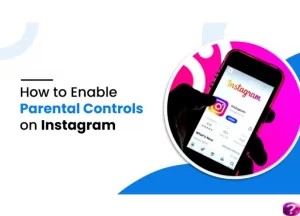Instagram, owned by Meta (FB), now offers long-promised parental controls. Instagram’s new tools, already available to American users, allow parents and guardians to limit their children’s app usage time and view their followers and followings.
Furthermore, if you’re a parent looking to limit your child’s online activity, you’ve come to the perfect place. You will experience the process as I lead you through what the tools can’t achieve.
Parental Control Features:
The tool is only available for users aged 13 to 17. Delete your child’s account if they are under 13 because they violate Instagram’s terms of service. However, you can install parental controls if they’re 13 or older.
Second, you must be aware that you must have a personal Instagram account to utilize these tools. Create or login to your account. Then log into your child’s account. Then, go to their profile page, and choose Settings from the Options menu.
Select supervision from the menu, and then ask your child to submit you a request for care. Link your profile to your child’s account by tapping the subsequent notice on your phone.
Once your accounts are connected, you can access the Supervision section of the Instagram app’s settings menu, set time restrictions for your child’s use, and check out who they are following and following them.
That is how this latest feature enables parents to supervise their children’s activities on Instagram.
How to Set up Other Parental Controls on Instagram:
Let’s look at how to set up Insta parental controls for your kids. Follow these instructions to launch this feature:
Step 1:
Setting your child’s Instagram account as private is the first step in enabling parental restrictions. The default setting for all Instagram accounts is to be public. Thus you must complete this step. Therefore, you must switch the account to private mode.
Only their followers will be able to see their posts when you change the account setting to private. To achieve this, tap the profile image in the bottom menu, then, using the three-dot menu, scroll down to the section of Private Account.
Make sure that their account’s geotagging is disabled as well. Doing this can stop your kids from using their funds to share their location. Delete any personal information like phone number, school name or home address.
Step 2:
It’s possible that you don’t want some followers to look through your child’s Instagram account. You can block any followers you don’t want to see your child’s Instagram pictures or videos by going to their profile page, pressing their Followers list, and then tapping to block the unwanted profiles.
Step 3:
There’s no denying that a compliment can brighten your child’s day. But a harsh remark can also spoil someone’s day. By tapping the three dots on your child’s profile page, selecting Comment Controls, and turning on Offensive Comments, you can easily block all the insulting comments on their Instagram posts.
Instagram searches for abusive comments made under a photo or video using various privacy procedures, so there is a potential that this may not always be successful. However, this privacy technique is improving daily, so you might consider implementing it.
Step 4:
You can unfollow a celebrity or influencer your child is following from their Instagram account. Your child’s future access to that person’s posts will get blocked by unfollowing them.
Step 5:
You can disable comments for a specific Instagram post on your child’s account. To turn off comments, you must first access the same position made by your child.
Step 6:
If someone offends you, you can block his account or report it. To do this, access the user’s profile page, click the three horizontal dots, and select Block or Report.
Step 7:
Lastly, if you feel Instagram is inappropriate for your child, you have other options. You can easily delete or disable their account temporarily.
Final Thoughts:
Yes, Instagram’s parental controls are lacking in many ways. For example, parents cannot unfollow profiles their kids have followed. However, If your child has followed a wrong profile, you must be able to unfollow on their behalf. Unfortunately, this is not possible yet.