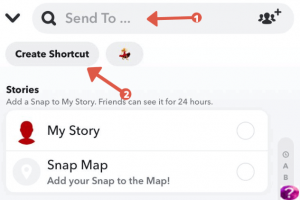Snapchat shortcut is a new addition to the long list of impressive features of the Snapchat app. The Snapchat shortcut for streaks in iPhone and Android is a real craze nowadays. Almost a decade ago, there was no concept of Snapchat and many other social apps. But nowadays, these apps are household names everywhere. Like many other apps, Snapchat is becoming a favorite of everyone, particularly its feature of shortcuts is in the spotlight.
What are Snapchat and its Shortcuts?
If you have an idea about the Snapchat app and its applications, then well and good, but if you do not know how to use them, you have undoubtedly opened the right page. Because here in this article, we will share a complete introduction and the methodology of how to create shortcut in snapchat app. The fame of this app is mounting as it has 1B+ downloads.
Snapchat Shortcut Features
Snapchat is a social app, and by using it, one can share goofy pictures, crispy selfies, and funny or informational videos with contacts. However, sometimes you want to share a snap with specific people or with more than one but not the whole list. Once you learn how to create shortcut in Snapchat Android, you can send a specific picture to a particular group or list of contacts with a single click.
Here comes a worthy question in mind If you can share pictures on other social platforms, why have Snapchat with its shortcut feature. The answer is straightforward; you can share a picture or a video, but your recipient can not save it because you can set a timer for your shared material.
Moreover, this app’s real advantage is the momentary exhibition and sudden disappearance of snaps. And that’s a big and fantastic difference. This privacy protection is a notable perk of Snapchat.
The application has a strong user base in the USA and other European countries. Anyhow it’s gaining growth in Asian countries also. Because the app is full of celebrities and, as a result, their fans, everyone should have a clear idea of this fantastic app.
Checkout: Recover Your Deleted Snapchat Memories Without Paying a Dime
Snapchat Shortcut – A New Development
The Snapchat app is famous for introducing new and cool features regularly. Shortcuts are a part of its chain of new features. This nifty shortcut feature lets you share your picture and videos simultaneously with several people with a single click. You can learn how to create shortcuts in Snapchat for streaks on iPhone. You need not go for contacts one by one to share something. So let’s enjoy this fantastic option but first develop intimacy with its creation process. So let’s start.
How to make a shortcut on Snapchat?
Shortcuts for sending snaps is a new feature that is very easy to create and apply.
Here is a step-by-step guide for beginners explaining how to add shortcuts on snap.
Step 1:
To create a shortcut, you will first open the Snapchat app. When you open the app, you will have an option to take a snap you want to share. Click on the circle to take a snap and tap the sending button.
Step 2:
When you click on the send option list, your contacts open on the screen. There is a magnifying glass option in the top search bar, and just close to this option, you can see a dim text with a send-to option. So your task is to click on this option. When you click on this, then in the second row, you can find an option of creating a shortcut. Just give it a tap on it.
Step 3:
After clicking on this option, you will further have the option of creating emojis. Tap create emoji and select any emoji of your choice. Then tap any contact from the list and add as many names to the list as you want. When you complete your list, you click on the option of creating a shortcut at the end of your screen.
Note:
By following this method, you can create as many shortcuts as possible. You can tag a specific emoji to a particular group. So every contact list will have its emoji. You can add your class fellows, colleagues, family, and friends with a single click and share accordingly.
Also Read: HOW DOES SNAPCHAT CALCULATE THE SNAP SCORE?
Edit or Delete Snapchat Shortcuts
If you want to learn how to edit shortcuts on snapchat or simply delete them, follow these steps.
- Take a snap and then click on the option of sending to.
- You will further have an option of creating Snapchat shortcuts in the top right corner. Tap it. You will have a list of your created shortcuts.
- To delete any of them, select the shortcut you want to delete.
- Click on the delete option.
Snapchat Shortcut Not showing – A Quick Fix
If your Snapchat short is not showing and you’re getting anxious about your snap streak. This quick fix will undoubtedly work for you. If you want to show or enable your Snapchat shortcuts, these simple steps will be a good guide for you.
- Open your Snapchat, take a picture and tap the send option.
- If your screen is not showing your shortcuts on the top right corner of your contact list, make sure your Snapchat app is updated.
- Go to your app store or Play Store, and search snap chat. You will see Snapchat with any new updates here. If you have updated the app, then follow the next steps.
- Go back to the home page, restart your mobile, and recheck your Snapchat.
- To check if you have updated your Snapchat successfully, go to settings, tap on general, scroll down, tap on the shutdown option, and restart your mobile. If you’re using Android, hold the power button for 5-10 seconds. This will quickly fix your problem.
- You can create shortcuts on your mobile now.
Final Thoughts
Snapchat streak is a real craze, and the Snapchat shortcut is super beneficial for the streak. So now you can send your snaps and videos with fearless freedom. Because this article is an absolutely simple guide for newcomers, you can fix any issues and enjoy the unique feature of Snapchat.