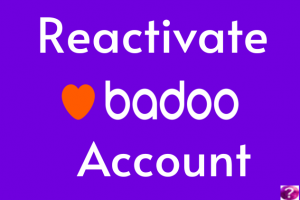How to delete the Badoo account – Are you familiar with the Badoo app? It’s a popular dating site, just like Tinder. You can think of it as a dating-focused social network. It was founded by Russian entrepreneur Andrey Andreev. The headquarters of Badoo is situated in Limassol, Cyprus. The company operates in 190 countries. Badoo allows users to register and log in using their Facebook accounts.
You might want to delete your Badoo account, but you don’t know how. You can have your reasons. Maybe you get bored of it or receive too many irrelevant messages. On the other hand, maybe you are lucky and have already found a match, and now you want to shut down the dating app to be loyal. Whatever the reason, don’t panic. We’ll help you.
There are a few ways to delete, hide or deactivate your Badoo account. Let’s dig in.
How to delete a Badoo account on Android
It’s an easy process. You have to
- Go to your Badoo app.
- Sign in and open your profile page.
- Open your setting by tapping on the option
- There you will find the delete account option.
- Tap on it and then confirm
- That’s it. The deletion process is complete.
Well, it’s just the deletion process. You might wonder about some more questions about the Badoo account. Let’s find out.
Process of How to delete Badoo account on iOS
It’s an easy process to delete any account on an iPhone. Similar to deleting an account such as Bigo, you can follow some simple steps
Log in to your Badoo account. Open your profile and click on the Settings icon to open the settings option. It is located in the top right corner of the app. Locate the delete Badoo account option and tap on it. Give them a reason to leave as a final step, and then confirm the deletion by giving them your password.
What if we accidentally delete Badoo account?
It’s not possible to delete your account by accident because they ask you to confirm deletion more than once. But if it happens or some other person deletes your account, you can reactivate your Badoo account.
Reactivate Badoo account
Like many other social networking sites, Badoo doesn’t want its users to leave. And sometimes, after deletion, the users can change their minds. So, the Badoo website sends you a confirmation mail with a link. This link will last for 30 days. If you change your mind during that time, you can reactivate your Badoo account.
Hide your Badoo account
You can hide your account if you don’t want to delete it but simply not appear on the site anymore. Badoo also gives this option when you try to delete an account, and they ask you for a reason. You can hide it through the account settings page, and your profile will be in invisible mode. You have to sign in back to your account for reactivation.
How to delete a Badoo account without email?
If you don’t wish to delete your account but want to take a break from the app, you can deactivate your account.
- Open your Badoo app and log in.
- Right-click on the settings icon
- Scroll down to see the “Payment Section” option.
- Tap on the “Unsubscribe’ option.
- This is how you can deactivate without deleting your account.
Conclusion
Badoo is a social networking site with a dating feature. But if you wish to stop using the app, you can delete your account. Just select the delete option from your profile page settings in the top left corner. They will send you a confirmation message once you confirm the deletion by giving them a password and a valid reason.
Your Badoo account will be deleted successfully. If you don’t want to delete your Badoo account completely, you can hide or deactivate your profile. So, other users will not bother you. You can easily return to your account after leaving Badoo through the given reactivation link.
![How to Delete Badoo Account [Explanation] 2022 How to Delete Badoo Account [Explanation] 2022](https://5-reasonswhy.com/wp-content/uploads/2022/07/How-to-Delete-Badoo-Account-Explanation-2022.webp)