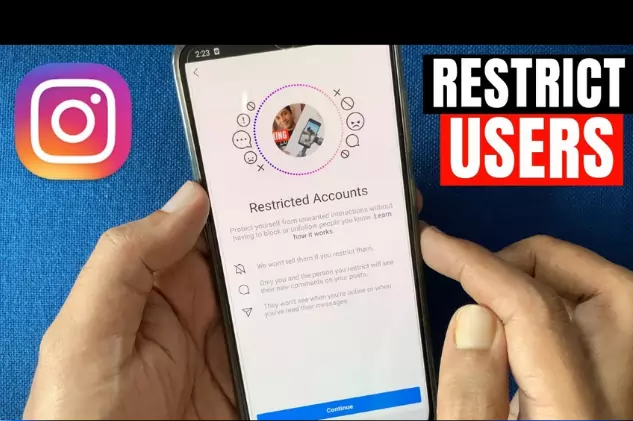If you’re being harassed on Instagram, there are many ways you can avoid the person harassing you. The first is to block them and the second is to restrict them. The problem is many Instagram users don’t know how to check if someone restricted them. This blog will teach you how to know if someone restricted you on Instagram.
Firstly, let’s talk about the restrict feature of Instagaram.
An introduction to Instagram Feature “Restrict.”
Instagram is an incredible social platform where anyone can express whatever one wants. It is free from cyberbullying, hatred, and negative criticism. However, we are very well aware of celebrities about the extensive use of Instagram and their fan following.
But the Instagram chief Adam Mosseri noticed in 2019 that bigotry and trolling are getting their roots deep on Instagram. Therefore, they worked on new options on Instagram. The Restrict option is a genius result of these efforts.
Restrict – An anti-bullying feature on Instagram
Before dealing with how to know if someone has restricted you on Instagram, let’s get a complete overview of the functionality of this feature. The year 2019 introduced an anti-bullying feature of “restrict.”
However, Instagram is a lovely venue to interact with other people around you as you can share stories and have a flood of comments on them. Sometimes, this app becomes a real menace for you when you receive negative comments about your activities on Instagram. In this way, it can tarnish your image among other followers.
Moreover, before the “restrict” feature, a “block” feature was in use. But whenever you block someone, the other person easily comes to know who stopped them. Thus the scenario can put you in an awkward situation if the person you block is from your dear ones and you want to hide this action from that person. However, the restrict option is quite opposite to it.
Why “Restrict” but not “Block.”
When you block someone on your Instagram account, the person can look at your Instagram profile but cannot know about your stories and feed and similarly can’t place a comment on any post in the comment section. Therefore things are evident to that person about being blocked by you.
Have you ever felt like you needed a break from someone on Instagram, but didn’t want to unfollow or block them? Well, there’s now a solution! Introducing “Restrict,” a new feature that allows you to control how much you see from someone without them knowing. When you Restrict someone, their comments on your posts will only be visible to them, and you’ll have the option to approve or delete their comments before anyone else sees them. You can also choose to hide their likes and views on your profile. So if you’re ever feeling overwhelmed by someone on Instagram, just head to your settings and hit “Restrict.”
How to “restrict” someone?
It is effortless, and you can go to a restricted option for any person in simple steps. For example, you can restrict someone on your Instagram account by swinging left on a comment by going to the Privacy tab in the Settings.
Another way to enable restriction on a person is to go to the account’s profile. Once Restrict is applied, the ” restricted ” person will send comments on your post, but these comments will not be visible to other followers. In this way, you can ” restrict ” and hide your action from a certain person. Moreover, many people also want to know Who’s shared your post on instagram.
Why use the “restrict” feature?
If you’re new to Instagram, you may not be familiar with the “restrict” feature. This feature allows you to control who can see your posts and when they can see them. You can also use it to hide comments from certain people. Here are some reasons why you might want to use the restrict feature:
-You’re being harassed or bullied by someone.
-You don’t want someone to see your posts (for example, if they’re an ex-partner).
-You’re worried about someone’s reaction to something you’ve posted.
-You don’t want certain people to see your stories (for example, if they work with colleagues).
Then the main question comes here: what is the use of the restrict feature if every activity is regular. Yes, this option is innovative and gives you a sneaky way to eliminate any insensitive or flagging comments, as these comments will remain a secret share between you and the restricted person.
Because this option puts a bar between such a person’s comments and your other followers. So undoubtedly this is a good cover for you.
How to know if Someone Restricted you on Instagram
To “restrict” someone is ok, but to get restricted by someone does not sound good.
Suppose someone restricted you on Instagram. But still, you are delivering comments and so on. But suddenly, you become suspicious. Because you are not receiving notifications.
So, if you want to confirm the matter that someone has restricted you on Instagram, sit down calmly because there are various methods to resolve this mystery.
Hit and Trial Methods
Although it is not simple to confirm, many ways can act as a hit and trial method to establish your doubt. We can try these methods to prove that if someone has restricted you on Instagram.
Let’s have a snapshot view of all these methods without wasting time and try to find an optimal solution to the question: How to Know if Someone Restricted You on Instagram!.
Involve a second source
Suppose you are suspicious about a person X restricting you, and you want to confirm that. First, find a mutual friend or follower. Then open your Instagram account and do the same with the Instagram account of your friend. Things will be pretty clear now.
If your comment on the relevant post is not in the comment section of your friend’s report, then, of course, there is no doubt that due to some fight or your insensitive comment, person X has “restricted” you on his Instagram account.
Create a secondary account
Creating a secondary Instagram account is very easy and, above all, a handy solution to know if someone restricted you on Instagram. First, you need to open the Instagram app on your device, and there will be your name on the screen, press it.
Afterward, the app will show you options for adding and creating an account. From now onward, you only need to proceed with instructions, and after a few moments, your secondary account is ready for you to operate. Now use the below-given method with your secondary account to know if your primary account is affected.
Comment section guide
To open comment is relatively easy; you need to click on the search icon of this app. Click on the name of the person you are thinking has restricted you. Now there are various posts of that person. Press for that post about which you are sure for your comment. There is an icon of the cartoon. When you click on this cartoon icon, you can see all the words related to that post.
Hence in this way, with your pilot project of secondary account, you can confirm your doubt. You doubt that person X has restricted you on Instagram. Suppose you had commented on the post of person X in the past. But with your new account, you are unable to see that comment.
What do you think about the matter now? Of course, the answer is very plain. People you had a doubt about have restricted you on Instagram for one reason or another.
Private message
Private messages can be an excellent indicator of how to know if someone restricted you on Instagram. For generating a personal message, you can do this by clicking on the icon of the message.
This icon is next to the profile of your questioned person. After tapping the message icon, there is a text field with a caption of writing a message. To proceed forward, write a private message here and then press the option of sending. Moreover, you can also view a private Instagram account.
Positive vs negative response: An indicator
After that, wait for the response for a while. If your counterpart receives this message or not will crystal clear your doubt. Well, if you receive a reply, it is evident that all your speculations were nothing. But if you do not receive a response or your message is not displayed here, undoubtedly, you confirm someone restricted your Instagram account.
Activity status
This solution also works well to answer how to know if someone restricted you on Instagram or not. Suppose you doubt a person who has denied you on Instagram. So, you can repeal this doubt by noticing your activity status. Now the question is; how can you check the activity status of a person.
Here again, you need your central account and your secondary account. First, confirm that your activity status is on for that person on the main account and the secondary account to check activity status. Then, do the procedure in sequence and go to the following option one after the other.
- Settings
- Privacy
- Activity status
Inactivity status, click on the option of “ON.” After doing all the above steps, go to the airplane icon. Moreover, you will perform the same procedure on your second account. And if someone restricted you on Instagram, you will not be able to check the activity status of that person on your main account, but it is visible on your secondary account.
Conclusion
We are diving deep into this digital age as we can use several social platforms to interact with each other. But things become messy if we are not well aware of the basic options of this application.
So is the case of the “restrict” option on Instagram. However, to restrict someone is relatively easy. But undoubtedly, to answer how to know if someone restricted you on Instagram becomes a bit tricky sometimes. If you think someone has restricted you on Instagram, there are a few ways to tell:-Your activity status (the little green dot that shows up next to people’s names in your direct messages) disappears when you view their profile.
-The person doesn’t show up in your mutual friends’ list when you view their profile.
-The number of likes and comments on their posts is smaller than usual.
If you’re not sure whether someone has restricted you, try sending them a direct message. If they don’t respond, it’s clear that you are out in this game. hopefully, this article will lend you a big helping hand to solve this riddle.