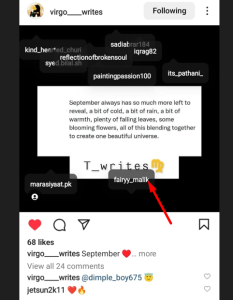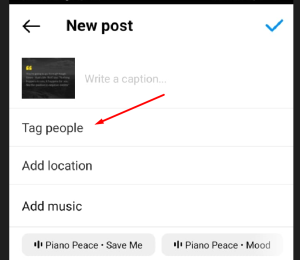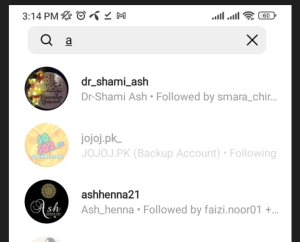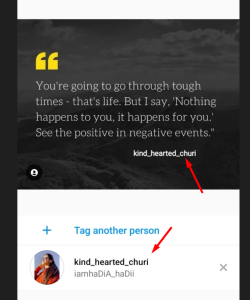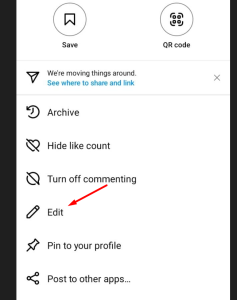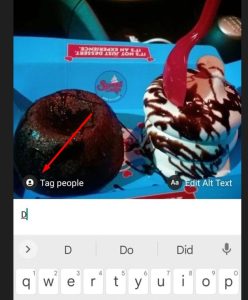Since 2017, Instagram has changed the tagging game by adding this feature. Yes, I am talking about the tagging feature on Instagram. You can tag yourself in Instagram as well as your friends. It will surely bring more exposure to your account and upgrade your Instagram game.
But wait, are mentioning and tagging the same?
Well, many people use it interchangeably but the truth is they are actually different.
Difference Between Tagging and Mentioning
A mention is made when you add the @ symbol with the username of a person or a brand and write it in the comment or your caption. A @mention can be done by anyone on the content.
Tagging, alternatively, means adding the person in or on your uploaded image. You can tag multiple accounts. And only you as a creator can tag accounts, no one else can.
But why tag when you can mention?
Mention appears in the regular notifications feed. And since Instagram only shows 100 notifications, if your mention is anywhere after those 100, it will get lost.
But when you tag someone, it pops up in a different newsfeed which makes it stand out. And chances of the account seeing it increases (you can tag a maximum of 20 accounts.)
The other reason is that when you tag someone, that photo gets shown as a separate tab on their Instagram profile. They can press the tag icon present on the right-most corner of their profile as shown below. They appear as a gallery.
Read More: How to Archive or Unarchive Instagram Posts?
How to Tag Yourself in Instagram?
If you’ve ever wondered if you can tag yourself in Instagram photos, you will be happy to know it is quite easy. To tag yourself in an Instagram post, simply click on the “Tag People” icon located at the bottom of the photo.
From there, the image will be opened. You have to click on the image to tag your account or any other accounts. You can search for your username and select it from the list.
Once you’ve done so, your account will appear in a tagged section beneath the photo and also on the photo. You can do the same for other people as well. The maximum tags on one photo is 20.
There are a few different ways to tag yourself in an Instagram story or posts.
- One way is to tag your username in the caption of the post. For example, you could write something like, “@janesmithpictures loves these new sunflowers!”
- Another way to tag yourself is to use the “tag people” feature when posting a photo. Simply select the “tag people” icon on the photo-editing screen and then search and select your username.Once you’ve done this, your username will be automatically tagged in the photo.
- Finally, you can also tag yourself in someone else’s post by writing a comment and tagging your username. For example, you could write something like, “@janesmithpictures great photo!” By following these simple steps, you can learn how to tag yourself in Instagram posts with ease.
The Benefits of Instagram Tagging
When you tag yourself or others on Instagram, you create a link between your profile and the photo. It has several benefits.
- First, it helps to increase the visibility of your profile. When someone views the photo, they will also see your username and can choose to follow you if they are interested in your content.
- Second, tagging yourself in photos can help create a sense of community and belonging among users. When people see that you have tagged yourself in a photo, they may feel more inclined towards you in photos relevant to your brand or business, people will start to associate your name with the type of content you produce. It can help you attract more followers and customers to interact with you or connect with you. You can also increase followership by sending gift messages.
- Third, tagging yourself in photos can also help build your brand. If you are consistently tagging over time.
- Tagging other people will make your photos visible in their feed and if they like the photo, they can follow you, hence widening your brand image.
How to Add a Tag To an Existing Instagram Post
Navigate to the photo that you want to add a tag on. It will be present in your gallery. After clicking the picture, tap on the 3-dot icon present in the top-right corner and select Edit.
You will see the “Tag People” option present in the lower-left corner of the photo. Tap on that simply and add the tags.
Overall, tagging in Instagram photos is a great way to increase your visibility, build relationships, and promote your brand. So next time you upload a photo, be sure to tag yourself and others!
Conclusion
When it comes to tagging yourself in photos on Instagram, there are a few benefits that you may not have considered.
First of all, tagging yourself can help increase your posts’ reach. When someone else tags you in a photo, their followers will be able to see the photo in their feed, and if they’re interested, they may decide to follow you too.
Secondly, it can help you build up a network of contacts on Instagram. By connecting with other users who have similar interests, you’ll be able to gain insights and inspiration for your posts.
Finally, it can also help you keep track of your photos and make sure that the right people are seeing them. So next time you upload a photo to Instagram, don’t forget to tag yourself; it could be the start of something great.
![The Easiest Way to Tag Yourself in Instagram [Solved 2022] The Easiest Way to Tag Yourself in Instagram [Solved 2022]](https://5-reasonswhy.com/wp-content/uploads/2022/08/The-Easiest-Way-to-Tag-Yourself-in-Instagram-Solved-2022.webp)